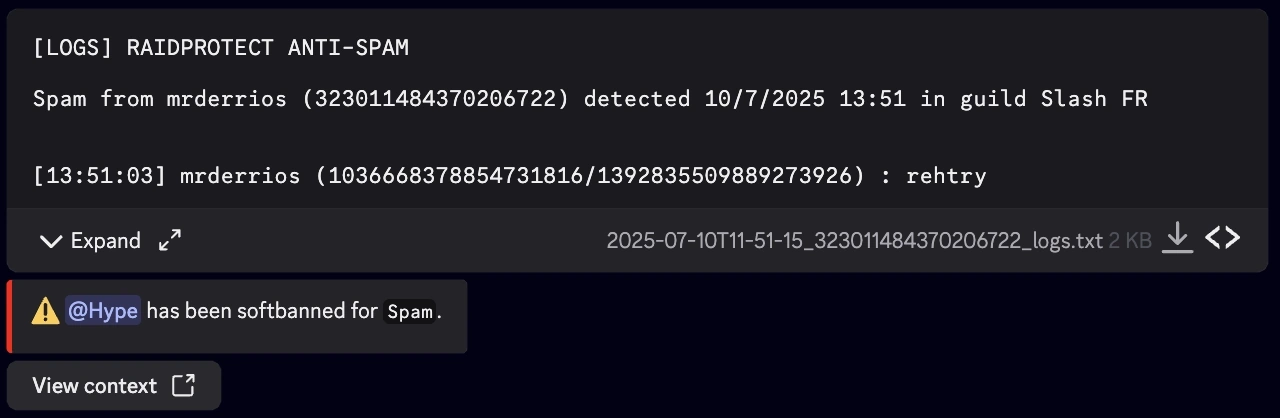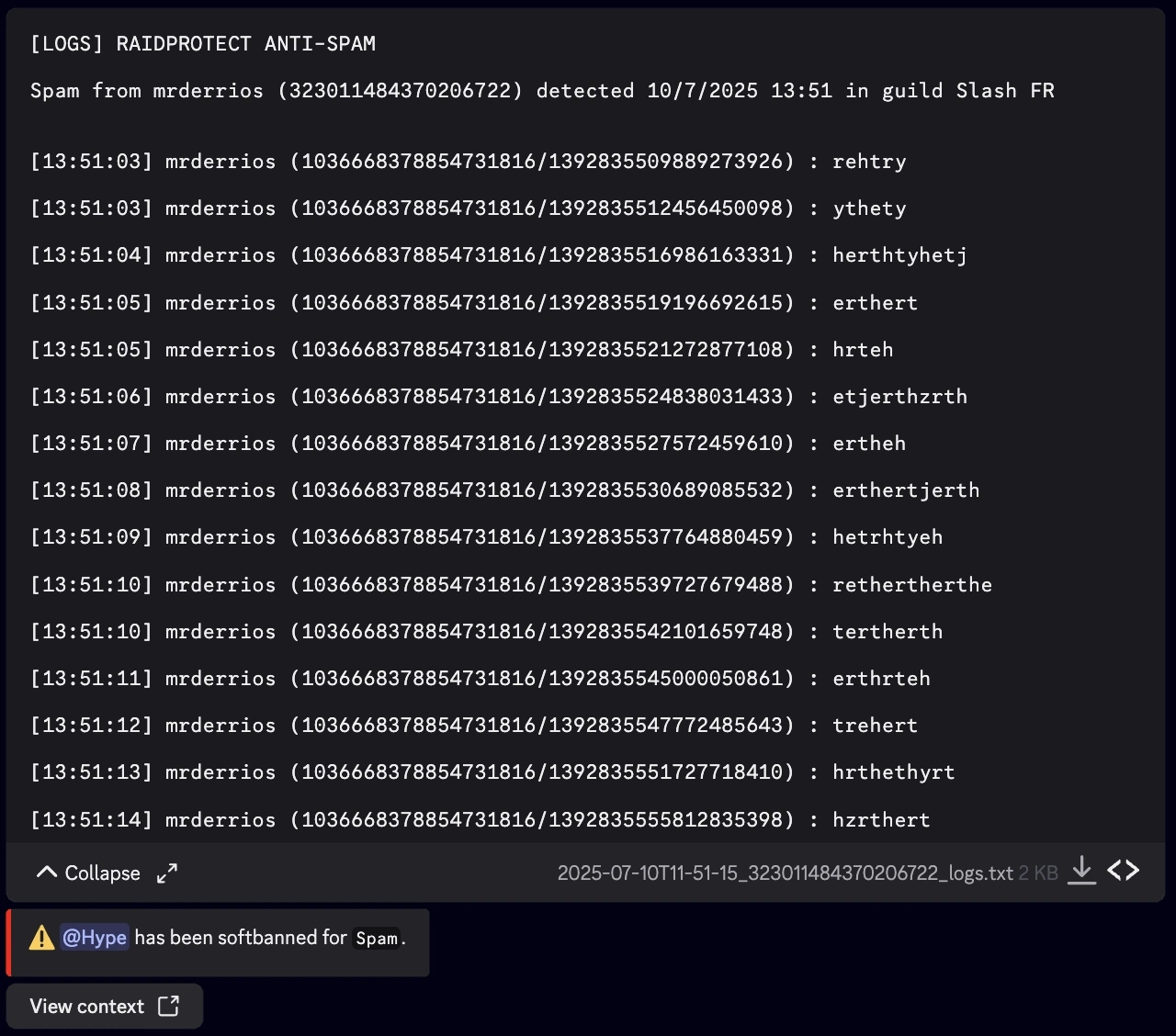Anti-spam
RaidProtect's Anti-spam is a powerful tool to prevent spam on your Discord server. Thanks to its automatic detection system, it handles issues on its own without requiring your intervention.
❓ How the Anti-spam Works
RaidProtect's anti-spam detects and automatically blocks suspicious behavior. It distinguishes between two types of spam.
- Heavy spam: Messages containing invitation links, mass mentions, or images. This type of spam is often used during raids.
- Light spam: Messages sent frequently but less intrusive.
RaidProtect's anti-spam acts in two ways.
- Sanctions: Automatic kicking or banning of spammers.
- Notifications: Sends messages to the log channel to report blocked spam with an overview of detected actions.
🛡️ Configuring the Anti-spam
RaidProtect offers three security levels to meet your server's needs.
- 🔴 High: Sanctions all spam, including heavy spam in ignored channels.
- 🟠 Medium: Sanctions all spam but respects ignored channels.
- 🟢 Low: Sanctions only heavy spam.
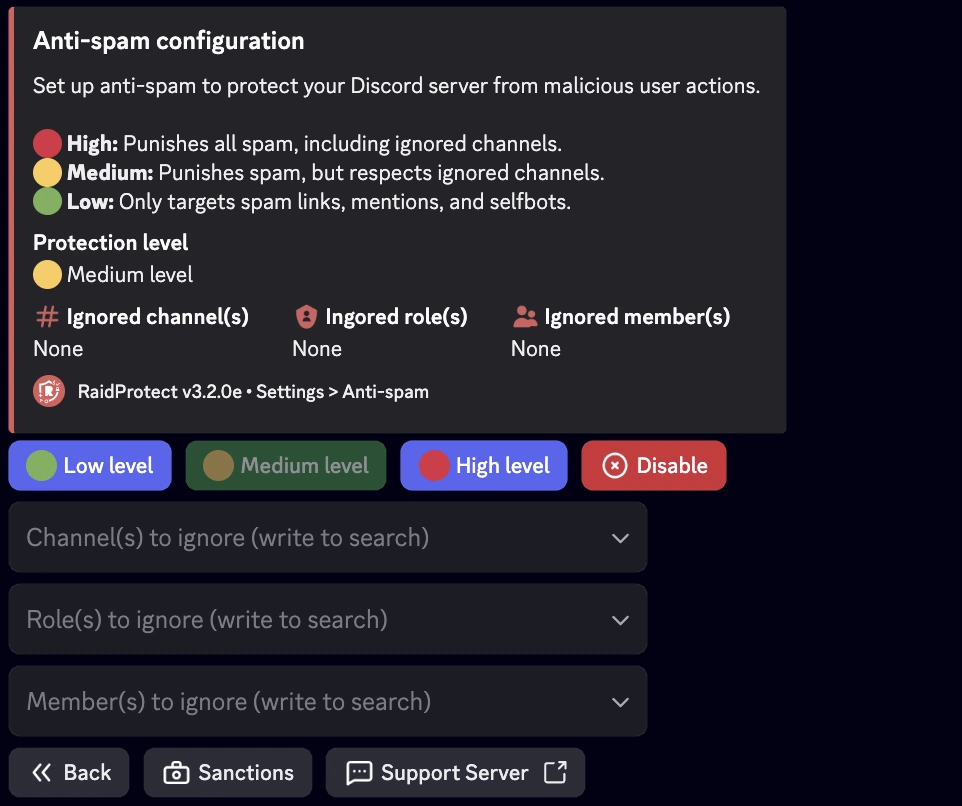
Changing the Security Level
- Use the
/settingscommand. - Click on the “Anti-spam” button.
- Select the desired anti-spam level from the first dropdown.
Managing Ignored Roles, Users, and Channels
You can exclude certain channels, roles, or even users from anti-spam monitoring for added flexibility. 😉
- Use the
/settingscommand. - Click on the “Anti-spam” button.
- Select the different options to ignore in the dropdowns:
- Channel(s) to ignore
- Role(s) to ignore
- Member(s) to ignore
Channels containing “spam” in their name are automatically ignored. Users with administrator permissions are completely ignored.
Configure Sanctions by Trigger
You can customize the sanctions applied depending on the type of spam detected. This allows for a response adapted to the severity of the violation.
- Use the
/settingscommand. - Click on the “Anti-spam” button.
- Go to the “Sanctions” tab.
- For each trigger, select a specific sanction. You can modify these values using the dropdown menus:
- Select a trigger: choose the type of spam to configure.
- Select a sanction: choose the corresponding sanction.
Types of Sanctions and Triggers
Here are the different available sanctions as well as the triggers that RaidProtect can detect, along with the default timeout duration if applicable:
- Warn: Sends a warning to the member.
- Kick: Removes the member from the server.
- Timeout: Mutes the member for a set duration.
- Softban: Bans and immediately unbans the member, deleting their messages.
- Ban: Permanently bans the member.
| Trigger | Description | Timeout Duration |
|---|---|---|
| Spam | Repeated message sending | 1 minute |
| Spam with selfbot | Use of selfbots to spam | 1 hour |
| Mention spam | Repeated mass mentions | 30 minutes |
| Link spam | Mass sending of links | 24 hours |
| External command spam | Use of external commands to spam | 1 hour |
| Duplicate or heavy spam | Copied messages or excessive spam | 24 hours |
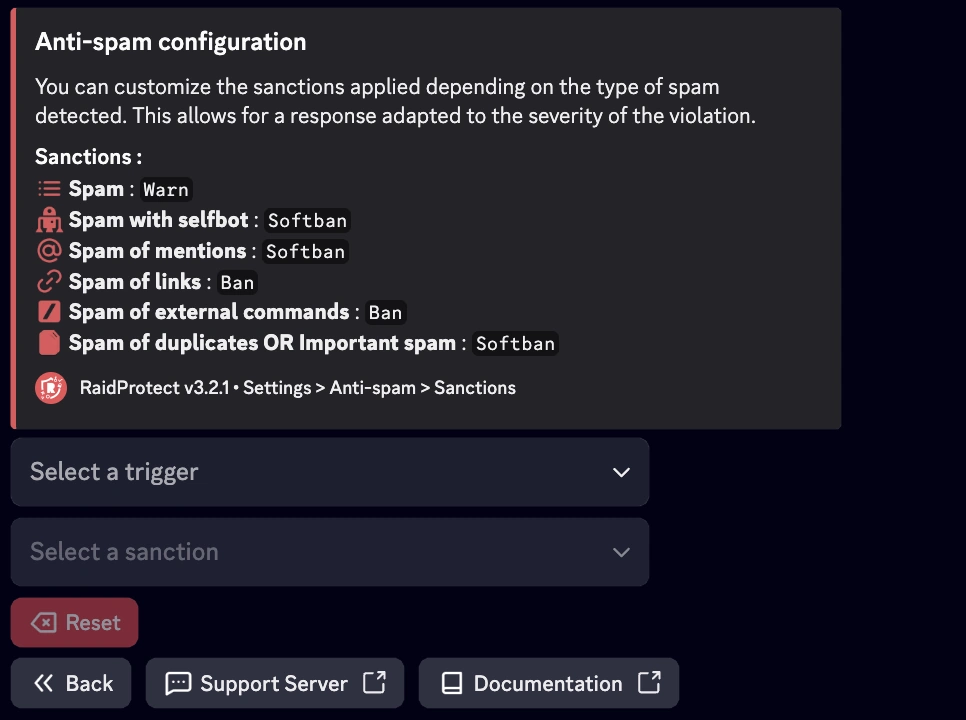
📑 Anti-spam Logs
Detailed logs are generated with all messages deleted by the anti-spam. You can simply download or expand the content.
- Collapsed
- Expanded