Anti-raid
Raid Mode
Raid mode is an emergency feature designed to instantly block all new users trying to join your server, for a maximum duration of 24 hours. To permanently block new members, use the /joinlock command.
❓ How Raid Mode Works
RaidProtect automatically enables raid mode if a large number of users join your server in a short time. By default, raid mode activates if more than 10 users join your server in less than 10 seconds. When raid mode is enabled, no users can join the server. They are blocked at the invite level.
Discord’s Community features are essential for Raid Mode to work properly. Follow our guide to ensure Community is enabled on your server.
Enabling
- To manually enable this mode, a user with kick permissions must run the
/raidmodecommand. - A message will automatically be posted in the log channel to signal activation.
Disabling
Raid mode does not disable itself automatically. Remember to turn it off with the same command once the threat has passed. 😇
The raidmode command is also available with prefix.
🚨 Auto Raid Mode Configuration
If your server often gets many new members at once, it's wise to adjust this threshold to avoid false positives.
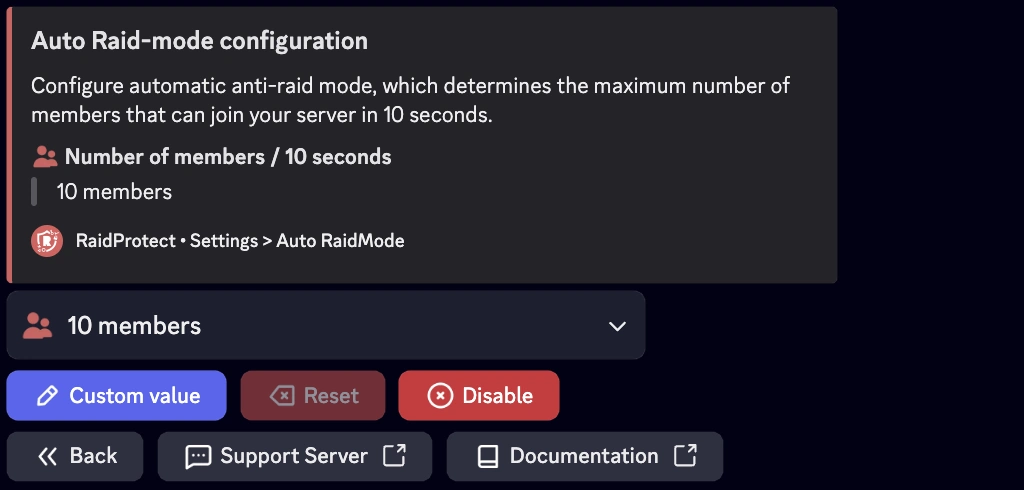
Member threshold
- Use the command
/settings. - Click on the "Auto RaidMode" button.
- Select "Members".
- Choose the number of members that can join within 10 seconds.
You can leave it at the default value (10) or adjust it to the desired value by clicking the "Custom value" button.
We recommend entering a value between 10 and 20 members in 10 seconds for good system efficiency.
Raid mode duration
- Use the command
/settings. - Click on the "Auto RaidMode" button.
- Select "Duration".
- Choose the raid mode duration (24h maximum).
You can leave it at the default value (5 minutes) or adjust it to the desired value by clicking the "Custom value" button.
Minimum Account Age
To improve security, you can require a minimum Discord account age for new members.
- Run the
/settingscommand. - Click the “Minimum Age” button.
- Select the desired value from the dropdown menu or choose a custom value in date format (m/h/d/y).
🎂 Minimum Account Age Bypass
Use the command: /bypass minage [user]
Replace [user] with the desired ID; they will have 10 minutes to join the server without being kicked for not meeting the age requirement. You can also use the command without specifying a user to see the current list of bypass users.