Enable Community
Enabling the Community feature unlocks several advanced security settings essential for the proper functioning of some RaidProtect features like DM Lock or Raid Mode.
🚦 Requirements
- You must be an administrator of the Discord server.
🚩 Enable Community Features
-
Open your server settings
- Click on the server name at the top left > “Server Settings”.
-
Go to the “Community” section
- In the sidebar, navigate to the Enable Community tab and click Get Started.
note
If Community is already enabled on your server, the section will be called Community Overview.
-
Follow the setup wizard
- Enable email verification for all members.
- Enable the explicit content filter.
- Set up a rules channel and an updates channel.
- Accept the Community Server guidelines.
-
Complete the setup
- Click “Finish Setup”. The “Community” badge will appear on your server once activation is complete.
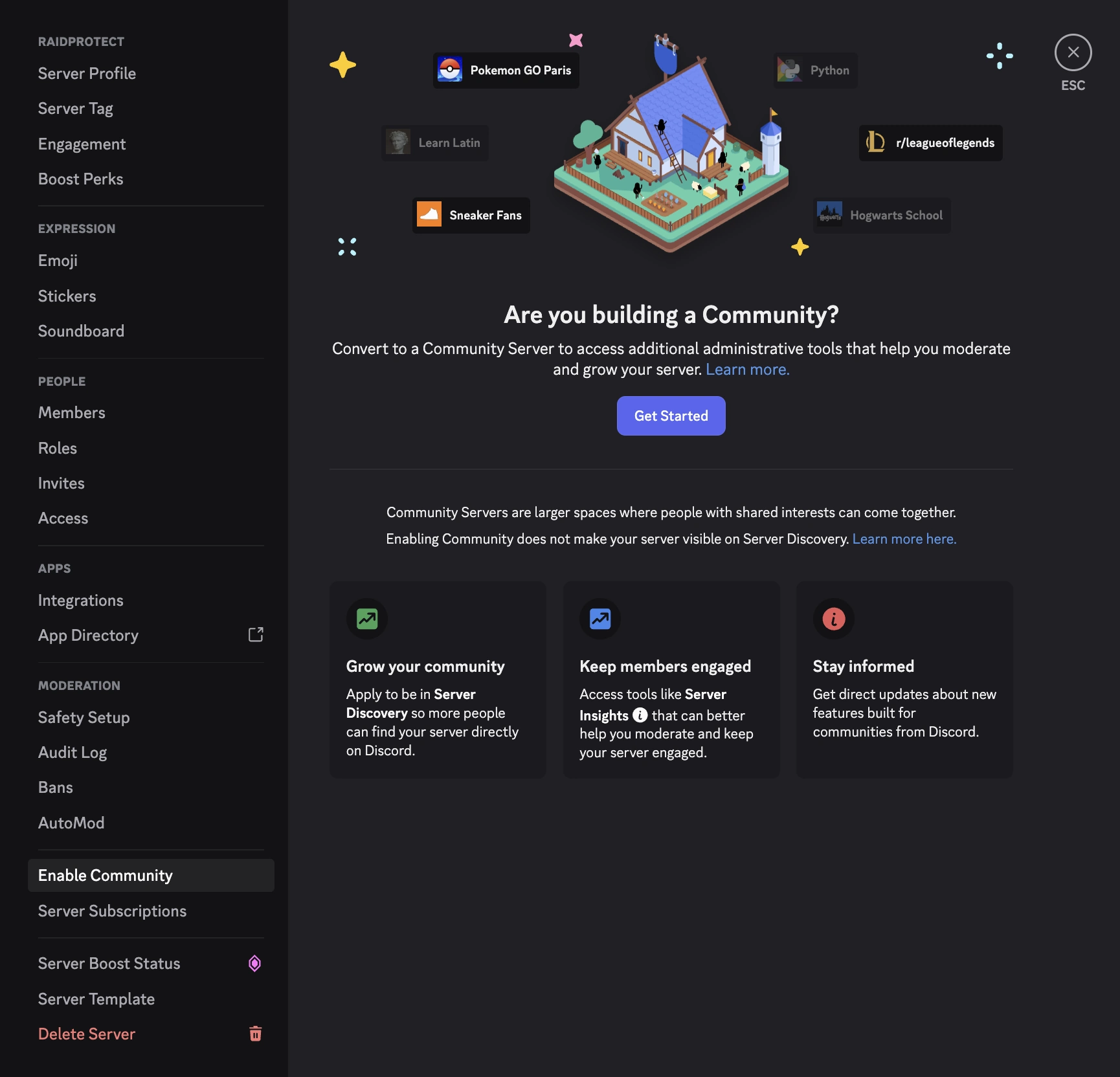
💡 Use DM Lock & Raid Mode modules after activation
- Run the
/settingscommand to open the RaidProtect configuration menu. - Enable or disable the desired modules (DM Lock, Raid Mode, etc.) from the interactive menu.