Enable Community
Enabling the community feature makes several advanced security settings available that are essential for the proper functioning of certain RaidProtect features such as DM Lock or Raid Mode.
Prerequisites
- Be an administrator of the Discord server.
Enable community features
-
Open your server settings
- Click on the server name in the top left > "Server Settings".
-
Go to the "Community" section
- In the sidebar, navigate to the Enable Community tab, then click Get Started.
note
If community is already enabled on your server, the section will be called Community Overview.
-
Follow the setup wizard
- Enable email verification for all members.
- Enable the explicit content filter.
- Set up a rules channel and an announcements channel.
- Accept the community server usage guidelines.
-
Complete the setup
- Click "Finish Setup". The "Community" badge will appear on your server once activation is finalized.
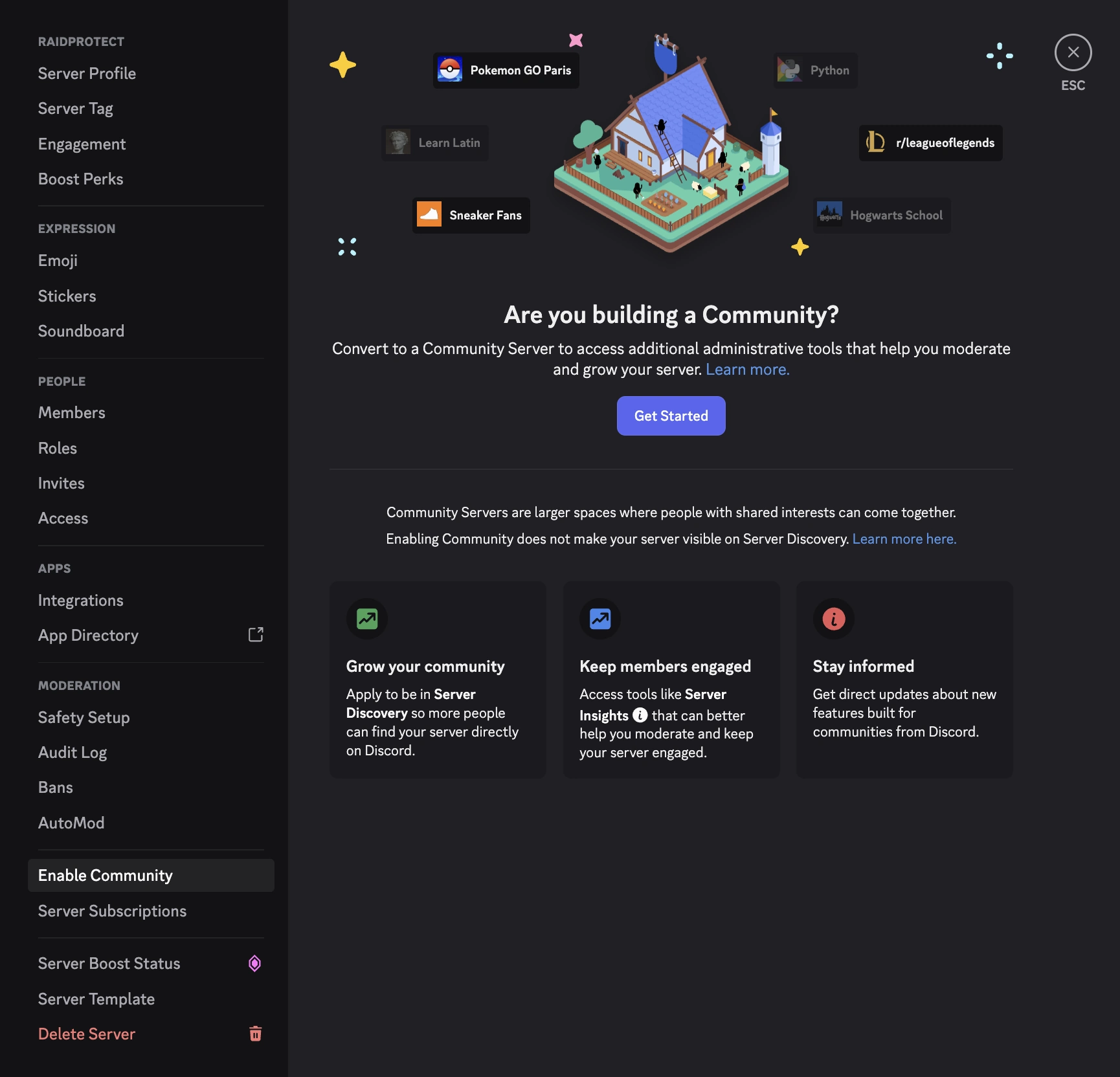
Using DM Lock & Raid Mode modules after activation
- Run the
/settingscommand to open the RaidProtect settings menu. - Enable or disable the desired modules (DM Lock, Raid Mode...) from the interactive menu.